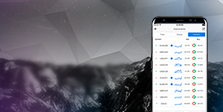| № п/п | Features for comparison | MetaTrader 4 | MetaTrader 5 |
|---|---|---|---|
| 1 | Download | Downloading is simple and does not take much time. A trader needs to fill in a server’s web address of a brokerage company, which is chosen to open a trading account. | Downloading is simple and does not take much time. A trader needs to fill in a server’s web address of a brokerage company, which is chosen to open a trading account. |
| 2 | Charts displayed | The number of charts which can be displayed in parallel is unlimited. Trading is available on a tick chart. | The number of charts which can be displayed in parallel is unlimited. Trading is available on a tick chart. |
| 3 | Number of time frames | 9 time frames | 21 time frames |
| 4 | Fundamental analysis to trade the news | The economic calendar is unavailable by default. However, extra plug-ins can be installed. | The trading platform contains the economic calendar, which includes market moving events, fundamental data, forecasts etc. |
| 5 | Technical indicators, graphic patterns, and analytic objects | 30 technical indicators, unavailable, unavailable | 38 technical indicators, 46 graphic patterns, 22 analytic objects |
| 6 | Trade advisors | MetaTrader 4 editor Strategy Tester 4 These products are compatible only with the 4th version of a trading platform, created by the MQL4 language. | MetaTrader 5 editor Strategy Tester 5 Strategy Tester Agent Manager 5 These advanced products are upgraded and compatible only with the 5th version of a trading platform. They are written by the MQL5 language. It is more complicated to develop Expert Advisors in Meta Trader 5. |
| 7 | Types and number of orders | Market orders – 2 Pending orders – 4 Stop orders - 2 | Market orders – 2 Pending orders – 6 Stop orders - 2 |
| 8 | Levels | A trader can open any number of orders on the same trading instrument in the same direction, but they will be displayed on different charts. So a trader has to work with each order separately. | A trader can open any number of orders in the same direction. However, they will coincide on a chart and will be displayed as a single position. |
| 9 | Buying extra MQL products | Extra MQL products can be bought through the MQL web site (MQL4.com). The 4th version of a trading platform does not provide automatic access to this web portal. | Extra MQL products can be bought through a special sub-menu as part of an interface. So, traders do not have to visit the MQL web site. |
| 10 | Locking | A trader can lock opposite positions. | A trader can lock opposite positions. |
| 11 | Trading strategies (hedging, FIFO (First in, first out) etc. | Convenient trading conditions are ensured by permission to use all trading techniques and strategies. | Convenient trading conditions are ensured by permission to use all trading techniques and strategies. |
| 12 | Number of users | The number of brokers trading through the 4th version exceeds the number of those who prefer the 5th version. | A much fewer number of brokers offer their clients online trading services through MetaTrader 5. |
| 13 | Markets | Instruments traded on futures, securities etc. | Popular instruments traded on metals, shares. |
| 14 | Market depth | Unavailable | Available |
| 15 | Interface | Simple and user-friendly. The 4th version includes popular options like One Click Trading and Drag and Drop. | The interface has been streamlined. The layout has been notably updated. Popular options like One Click Trading and Drag and Drop are available in the 5th version. The search option has been added. Analytical content is provided in the Market overview window. |
| 16 | Client Area | All services of Client Cabinet are available to a trader. | Client Cabinet is unavailable for accounts on MetaTrader 5. A trader makes a deposit and withdraws money through a broker’s official web site. |
| № п/п | Fitur untuk perbandingan | MetaTrader 4 | MetaTrader 5 |
|---|---|---|---|
| 1 | Unduh | Pengunduhan mudah dan tidak memerlukan banyak waktu. Seorang trader harus mengisi alamat web server dari perusahaan broker yang dipilih untuk membuka akun trading. | Pengunduhan mudah dan tidak memerlukan banyak waktu. Seorang trader harus mengisi alamat web server dari perusahaan broker yang dipilih untuk membuka akun trading. |
| 2 | Tampilan Grafik | Jumlah grafik yang dapat ditampilkan secara paralel tidak terbatas. Trading tersedia pada sebuah grafik tick. | Jumlah grafik yang dapat ditampilkan secara paralel tidak terbatas. Trading tersedia pada sebuah grafik tick |
| 3 | Jumlah time frame | 9 time frame | 21 time frame |
| 4 | Analisis fundamental untuk trading berita | Kalender ekonomi tidak tersedia. Namun, plug-in tambahan dapat dipasang. | Platform trading berisi kalender ekonomi, yang termasuk peristiwa yang mempengaruhi pasar, data fundamental, perkiraan, dan lain-lain. |
| 5 | Indikator teknikal, pola grafis, dan objek analitik | 30 indikator teknikal, tidak tersedia, tidak tersedia | 38 indikator teknikal, 46 pola grafis, 22 objek analitik |
| 6 | Penasihat Forex | MetaTrader 4 editor Strategy Tester 4 Produk-produk ini hanya dapat digunakan dengan platform trading versi ke-4, yang dibuat oleh bahasa MQL4. | MetaTrader 5 editor Strategy Tester 5 Strategy Tester Agent Manager 5 Produk-produk lanjutan ini telah diupgrade dan hanya dapat digunakan dengan platform trading versi ke-5. Produk tersebut ditulis dengan bahasa MQL5. Lebih rumit untuk mengembangkan Expert Advisors dalam Meta Trader 5. |
| 7 | Jenis dan nomor order | Order Pasar – 2 Order Tertunda – 4 Order Stop – 2 | Order Pasar – 2 Order Tertunda– 6 Order Stop- 2 |
| 8 | Level | Seorang trader dapat membuka nomor order manapun pada instrumen trading yang sama dalam arah yang sama, namun mereka akan ditampilkan pada grafik yang berbeda. Jadi, seorang trader harus bekerja dengan beberapa order secara terpisah. | Seorang trader dapat membuka nomor order manapun dalam arah yang sama. Namun, mareka akan muncul bersamaan pada sebuah grafik dan akan ditampilkan sebagai posisi tunggal. |
| 9 | Membeli produk MQL tambahan | Produk MQL tambahan dapat dibeli melalui laman web MQL (MQL4.com). Platform trading versi ke-4 tidak menyediakan akses otomatis ke portal web ini. | Produk MQL tambahan dapat dibeli melalui sub-menu khusus sebagai bagian dari sebuah interface. Sehingga, trader tidak perlu mengunjungi laman web MQL. |
| 10 | Penguncian | Seorang trader dapat mengunci posisi yang berlawanan. | Seorang trader dapat mengunci posisi yang berlawanan. |
| 11 | Strategi-strategi trading (hedging, FIFO (First in, first out) dan sebagainya. | Ketentuan trading yang mudah dijamin dengan izin untuk menggunakan seluruh teknik dan strategi trading. | Ketentuan trading yang mudah dijamin dengan izin untuk menggunakan seluruh teknik dan strategi trading. |
| 12 | Jumlah Pengguna | Jumlah broker yang trading melalui versi ke-4 melampaui jumlah broker yang memilih versi ke-5. | Sejumlah kecil broker lainnya menawarkan klien mereka layanan trading online melalui MetaTrader 5. |
| 13 | Pasar | Instrumen yang diperdagangkan di Trade, futures, opsi, sekuritas dll. | Instrumen yang populer diperdagangkan di Trade, logam, saham. |
| 14 | Kedalaman Pasar | Tidak Tersedia | Tersedia |
| 15 | Antarmuka | Sederhana dan mudah digunakan. Versi ke-4 meliputi beberapa pilihan populer seperti One Click Trading dan Drag and Drop. | Sistem Antarmuka telah dirampingkan. Tampilan telah diperbarui. Beberapa pilihan populer seperti One Click Trading dan Drag and Drop tersedia dalam versi ke-5. Pilihan pencarian telah ditambahkan. Konten analitik tersedia dalam jendela Market overview. |
| 16 | Area Klien | Semua layanan Kabinet Klien tersedia untuk trader. | Kabinet Klien tidak tersedia untuk akun-akun pada MetaTrader 5. Seorang trading melakukan deposit dan penarikan uang melalui laman web resmi broker. |